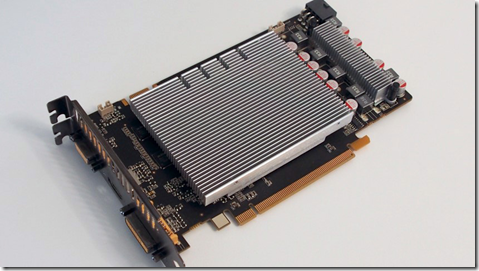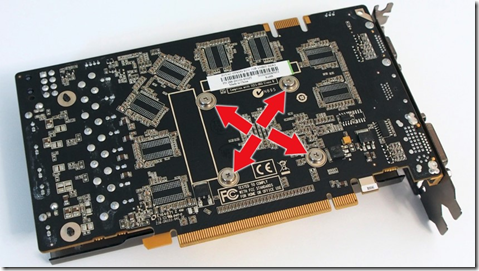The Nvidia GTS-250 video card is by no means a cutting edge video card by today’s standards, they are a few years old. But I have 2 of these cards, and they play HD video very well in my HTPC Windows computers.
One thing that the GTS-250 cards are well known for (at least the Zotac re-branded versions) is having rather loud fan noise. So the other day I thought I might try to do something about this and started investigating the possibility of replacing the fan with a new DIY retrofitted quieter version.
Instead I discovered that there are 3 things I could do without spending any money, that made a huge difference:
1. Vacuum or air blast the heat sink fins.
2. Reseat the heat sink with better/new thermal compound.
3. Modify the plastic fan cowling.
Bare in mind that I take no responsibility for any damage you do to your equipment following these instructions. Take normal precautions as when working with electronic components. Ground yourself. And don’t damage the merchandise.
Number one is pretty obvious and straight forward. Dust and dirt inside your computer will always muck up heat sink fins and fans, and cause heat and air flow problems.
Number two may or may not cost your any money. If you are a computer builder or hardware hacker, you likely have some heat sink compound. If not, you can pick some up at a computer parts store.
Simply remove the 4 screws that hold the fan cowling in place, and unplug the fan.
Remove the 4 screws on the back of the card and the heat sink will be loose. You’ll likely find minimal dry low grade thermal compound under the heat sink. Clean it off with a plastic scraper (often included with heat sink compound) and cloth or paper towel. Apply new high grade heat sink compound and screw it back on.
Number three involves modifying the plastic fan housing. It covers most of the card. Personally I fail to see how this helps the air flow on this card, unless the fan is running at the highest speeds. And the problem with this card is that the super cheap ass fan is rather noisy at any speed over 50%. So if you feel comfortable, I would suggest cutting both ends off the plastic housing off up to the screw ports area. Make sure you leave enough so as not to cause structural issues to the fan. So maybe 1/2 inch from the screw holes. You can use a Dremel, a chop saw with a sharp blade, or being very careful with a hack saw by hand. I used a chop saw with a good sharp blade and cutting slowly. Don’t damage your fan cable.
Reattach the fan to the heat sink, plug it back in, and reinstall the card.
I use the Open Hardware Monitor Windows software to read motherboard temps and fan speeds. It can read both on the GTS-250. By making the above 3 changes, I was able to drop the temp by several degrees while the fan runs at 10% lower speeds. For example, before doing this, normal near idle use was at best 72 degrees C at 52% fan speed. After doing this, it was 67 degrees C at 42% fan speed. And in decibels it was way quieter! The decibel tool I used was my big ears.