A short while back Microsoft released a mail app for Android for their relatively new Outlook.com service, intended to replace Hotmail. It’s apparently a warm over of the Hotmail app. And just to be safe, and have it as an option, I installed weeks ago, set up my accounts, and barely used it. Yesterday it was on my mind, hearing that Microsoft was once again attacking Google in the tech news with it’s Scroogle propaganda.
Yesterday I needed to send a link to my Android phone and tablet to remind me to look something up. So with being Scroogled on my mind (good job Microsoft) I decided to send it to an Outlook.com address instead of Gmail or an address on my own mail server. It was there almost instantly with it’s push feature, just as expected. I later tap the link on my mobile device and what happens? Nothing useful! I get a notice that Safari isn’t set up correctly. Say what? I don’t use Safari on any device. No joy and no reading my web article. Instead I get to waste considerable time figuring out why.
What’s happening is the Android Outlook.com app won’t open links in the device’s default web browser. It will only open links inside it’s own app. And in my test case, XBMC thinks I’m using a version of Safari that has Javascript turned off. Not Java, not Flash, but Javascript, which is on most of the web pages on the Internet. And there appears to be no way to force the crappy Outlook.com app to use an external browser. And to add insult to injury, the app won’t let me cut and paste the link so I can manually open it in a real browser. The same app issue occures on both my Android phone and tablet.
Outlook.com, you are dead to me!!! At least till Microsoft gets a clue. And anyone in the tech biz knows that won’t be till someone with some clout brings it to public attention. Ya people, that’s not me.
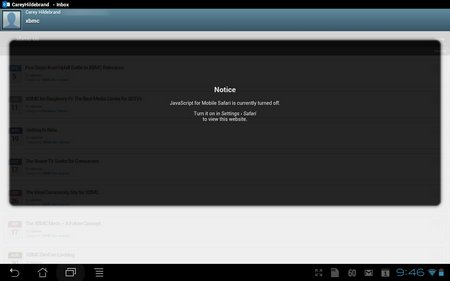

I find this very odd also.
Posted a question about it on:
http://answers.microsoft.com/en-us/windowslive/forum/mail-sync/hotmail-and-outlookcom-android-apps-built-in/be84492d-a76f-476f-9401-0afb8aa39dda
Will be interesting to see what they have too say.
Hi Oskar, thanks for the comment. I read your forum post, and I appreciate the link.
And I see from the frustrating interaction in that thread, that getting help from them was similar to what I typically get in forums, which is a whole other rant. 🙂
I just sent myself a message with a couple links to my Android Outlook.com app, and I was now able to open them. I’m glad they fixed the issue, but incredibly sad that something so obvious made it out into the production version, especially from a company with such resources.
I see the link still opens in what appears to be the Outlook app. I was curious what browser engine it was using, so I sent an email with a link to:
http://www.whatbrowseramiusing.co/
to my Outlook app. The Outlook app browser resolves to:
Version 4.0
Mobile Safari
533.1
Which is the same result as the default Android browser in my phone. I assume it says “Safari” due to (I believe) all Google browsers using WebKit.
BTW, cut and paste now works for me as well, in this new version.
Unfortunately I never posted the Outlook app version when these issues were occurring. But my current version that opens links and can copy and paste is:
Version: 7.8.2.10
Build: 28.47.7365.3
The Android Outlook app is now at least a basic email alternative.