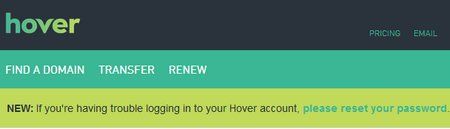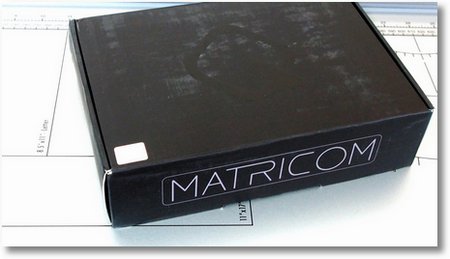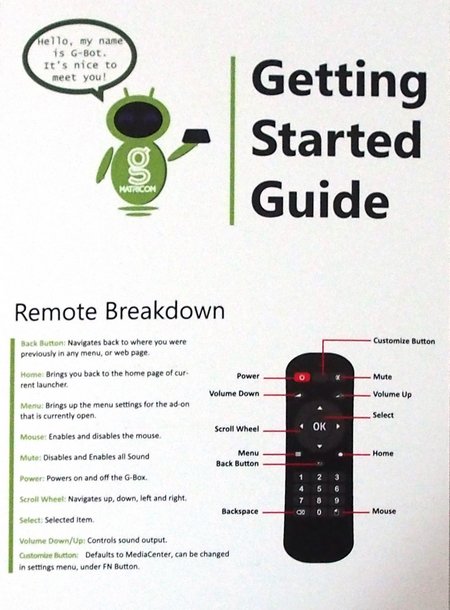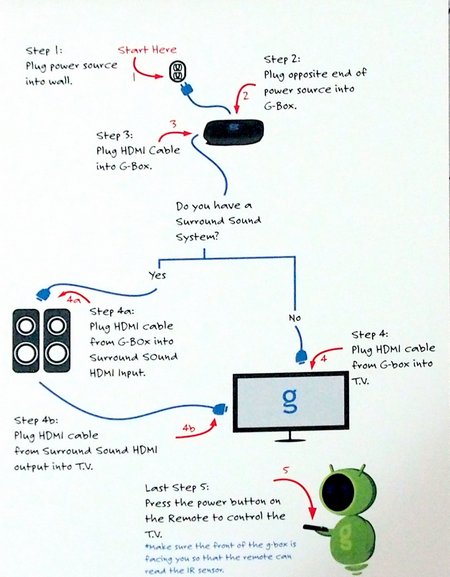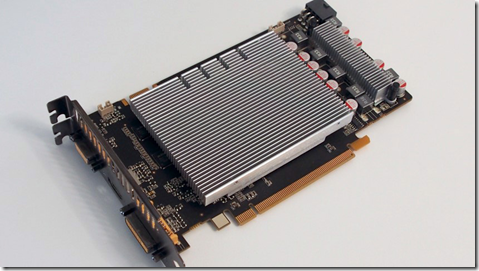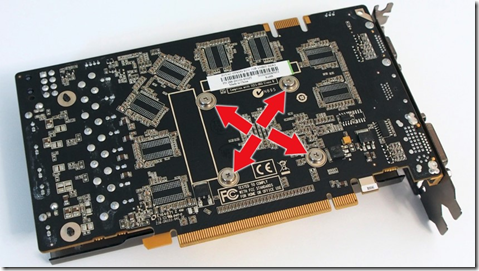How many people do you know like revenge? Do you? Most people do.
More than being able to walk on two legs, I think the act of vengeance and laughing at someone when they fall down and hurt themselves, is what makes us “human”. I don’t think there is any other animal that feels a need to get “back” at someone, even someone you’ve never met and know absolutely nothing about. How many people do you know that feel the need to get “even” with someone, or punch them last, say the last word, or kick them when they’re down?
Sadly, the greatest thing about the Internet, and all that it encompasses, for most people is how they can be anonymous. And while they are anonymous, they can do and say anything they want and feel protected and safe. And what does the average idiot in the world love to do? They love to see other people worse off than they are. They like to see people more privileged than them fall down and get hurt. And even better than that, they can have revenge on people they don’t like, or those that they have self judged “deserve” to be hurt. Even if they have to lie about it. What do they have to loose, nothing, they are protected by being anonymous on the Internet.
What does it cost to hurt people using the Internet? Not a penny! They use the things they already pay for. Not that long ago you’d have to buy an ad in a paper to print something bad about a person, and then risk being sued in return, so almost no one did that. There was a cost involved, and risk to yourself. But on the Internet you can do it for absolute nothing, and you can lie about who you are, lie about what you say, and get lots of other idiots that will believe it and jump on your idiot band-wagon and have a great ride, much like a lynch mob. Those of you that don’t know what a “lynch mob” is, please look it up.
So called modern “journalists” (another form of idiot) like to step up on a soap box and point out how important it is to allow people to be anonymous on the Internet. OMG, it’s so important! What about all those poor people in China that would have something bad happen to them if they couldn’t speak out while being anonymous? Seriously?! Is our world really any better than it was before the Internet? Or is it just different?! So we trade a few people that will always be used as an example that made some difference by being able to use the Internet. And we traded them for the kids that have, are and will be attacked online. Or the people or businesses that were ruined because some Internet lynch mob got away with Internet murder. The argument is the same as trading the few for the many.
What would you do if someone you know is attacked on the Internet? Will you stick up for them? Will you give them the benefit of the doubt? Will you still be their friend and not care what other people say? Or will you be a fair-weather-friend and protect your own ass by pretending you don’t know them, or even join the lunch mob so you don’t stand out? Maybe you’re currently pissed at them too, so you take advantage and add your own anonymous knife stab. Ask yourself how you’d hope to be treated if that happened to you. Or are you an idiot and simply think that this could never happen to me, so I’ll do what I have to and protect my own ass if it happens to someone I know. I’m sure that’s what many people in the crowd, standing in the background felt like when they saw their neighbour swinging from a tree in the old days, “Shut-up or we’ll be next!”
We can’t go back in time and stop the Internet from existing, but some people can stop, think, and learn to be less of an idiot.
For those of you that have read this far, go watch a 17 minute video on YouTube that was recorded at a TED Talk by Jon Ronson. After you watch, ponder it for a while, and then try to be a better human.