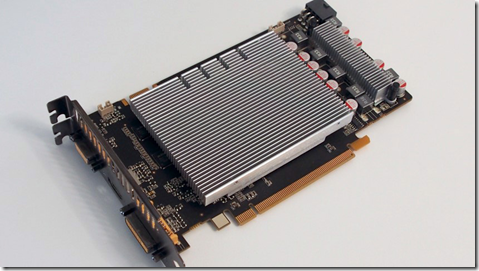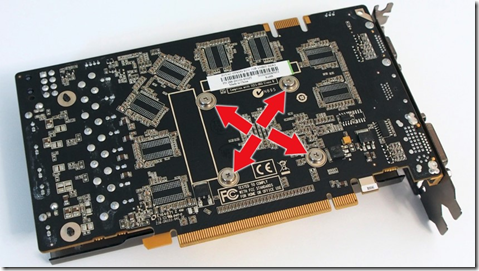In the mornings I like to watch my favourite video podcasts while I eat breakfast. I use gPodder to aggregate my video podcast feeds and then I watch them using SageTV or XBMC/Kodi. But this morning I had a surprise. Instead of my weekly “The Ben Heck Show” episode, I was provided with a silent movie from Google, telling me my “device” was basically too old.
A quick gPodder update check showed I had the latest version. Not a good sign of things to come! A little research told me that April 20, 2015, was the last day of the old YouTube API. They have a new YouTube API starting today. I personally wasn’t aware of this, and apparently neither were the developers of gPodder.
I’ve only been using gPodder for a short time, several months perhaps, and I switched to gPodder for the YouTube support. Not long ago, The Ben Heck Show had changed it’s media delivery system to YouTube only. So the reason I started using gPodder, is also the reason it is now a problem for me.
I suppose I have 3 options; patiently wait to see if the gPodder team update the app, find a podcast aggregator that is keeping up YouTube support, or give up on The Ben Heck Show cause it’s been a real pain in the ass jumping through hoops to watch it, now that it’s only on YouTube.
EDIT: 2015-05-21
For anyone that might be interested in this topic, my gPodder bug ticket (and a duplicate from another user) was finally looked at and has been marked as resolved. As I understand it, it’s basically the same as my workaround. That being to use a newer updated YouTube URL as the link to the feed. This was brought to my attention by a commenter, and those notes can be read in the comments of this post.
Here is the resolution:
https://bugs.gpodder.org/show_bug.cgi?id=1999 Thomas Perl <thp@gpodder.org> changed: What |Removed |Added ---------------------------------------------------------------------------- Resolution|--- |FIXED Status|IN_PROGRESS |RESOLVED --- Comment #3 from Thomas Perl <thp@gpodder.org> --- This has been fixed in Git here: http://gpodder.org/commit/fd100206 The user is required to enter their own V3 API key, then YouTube feeds can be resolved. In the Gtk UI, there is also an "Extras" menu item that can be used to migrate all existing subscriptions.